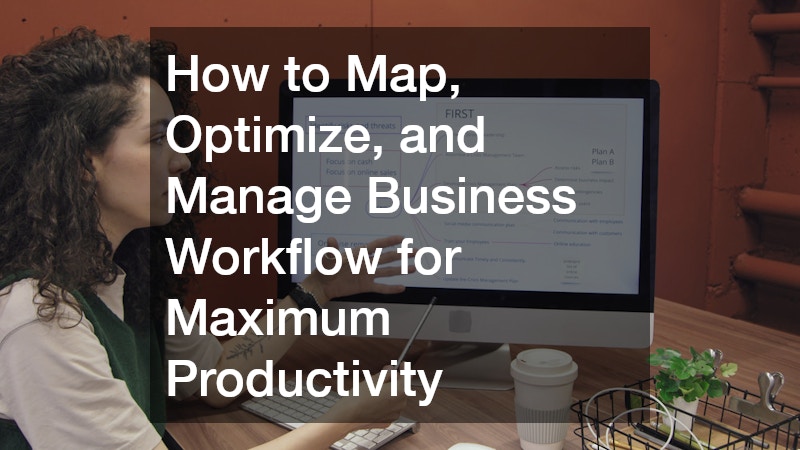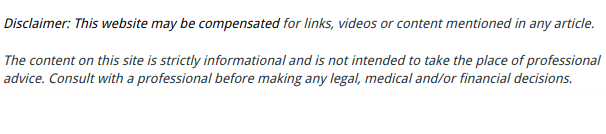
In today’s competitive and fast-paced business environment, productivity is no longer a luxury—it’s a necessity. At the core of every high-performing business lies a well-designed and efficiently managed business workflow. Whether you run a startup or a large enterprise, the way tasks flow across your organization can mean the difference between consistent growth and operational chaos. When workflows are vague, redundant, or poorly managed, businesses suffer from delays, miscommunication, and high costs.
This article provides business owners and executives with a complete guide to understanding, mapping, optimizing, and managing workflows effectively. From identifying inefficiencies to using modern automation tools, we’ll walk you through practical steps that drive results and boost team productivity.
What Is a Business Workflow and Why Should You Care?
A business workflow is a series of tasks, processes, and decisions that need to be completed to achieve a specific business outcome. These workflows can be manual, automated, or a mix of both. Think of it as the roadmap your team follows to get things done.
Why Is It Important?
- Clarity and Accountability: Everyone knows who is responsible for what and when.
- Consistency: Processes are repeatable and predictable.
- Efficiency: Bottlenecks and redundancies are reduced.
- Quality Assurance: Errors are minimized through structured tasks and quality checks.
- Scalability: Well-documented workflows allow for easier onboarding and expansion.
Whether it’s onboarding a new employee, fulfilling a customer order, or generating monthly reports, workflows impact virtually every aspect of your business operations.
Step 1: How to Map Your Current Business Workflow
Before you can optimize or manage your workflows, you need to understand them. Mapping gives you a visual representation of how tasks and decisions flow through your organization.
1. Identify the Workflow Scope
- What is the goal of the workflow?
- Which departments or individuals are involved?
- What are the inputs and outputs?
2. List All the Tasks Involved
- Break down the workflow into individual steps.
- Identify which tasks are dependent on others.
- Use verbs (e.g., “Submit form,” “Review document”) for clarity.
3. Define Roles and Responsibilities
- Assign specific people or job titles to each task.
- Clarify who initiates and who approves each step.
4. Choose a Mapping Tool
Some tools to visualize workflows:
- Lucidchart
- Draw.io
- Microsoft Visio
- Trello or Asana (for workflow boards)
5. Create a Flowchart
Use standard symbols:
- Oval: Start/end
- Rectangle: Task
- Diamond: Decision point
- Arrow: Direction or flow
Step 2: Identify Gaps, Bottlenecks, and Redundancies
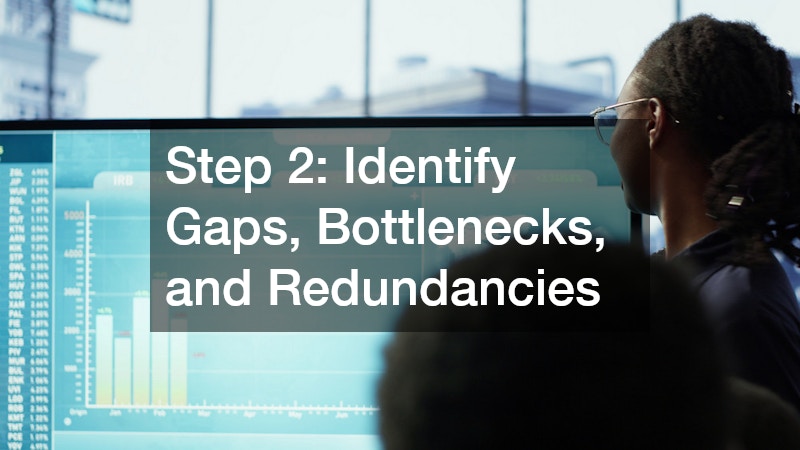
Once your workflow is mapped, it’s time to examine it critically. Even experienced teams often discover inefficiencies they didn’t know existed.
Common Issues to Watch Out For:
- Task Duplication: Multiple people doing the same work unknowingly.
- Manual Data Entry: Time-consuming and prone to errors.
- Approval Delays: Tasks stuck waiting for sign-offs.
- Communication Breakdowns: Lack of feedback loops between teams.
- Resource Misallocation: Highly skilled employees doing low-impact tasks.
How to Analyze Workflows:
- Interview team members who use the workflow daily.
- Use time-tracking tools to measure how long tasks take.
- Track the frequency of errors or rework in each step.
- Identify where tasks pile up or stall.
Step 3: How to Optimize Your Business Workflow for Maximum Efficiency
Now that you’ve identified problem areas, it’s time to make improvements. Optimization is about working smarter, not harder.
1. Eliminate Unnecessary Steps
- Ask: Does this step add value to the end goal?
- Cut or consolidate redundant processes.
2. Streamline Communication
- Implement centralized communication tools (e.g., Slack, Microsoft Teams).
- Automate status updates and notifications.
3. Automate Repetitive Tasks
Use automation to handle:
- Invoice generation
- Email follow-ups
- Report compilation
- Employee onboarding
Popular automation platforms:
- Zapier
- Make (Integromat)
- Power Automate
- HubSpot or Salesforce workflows
4. Set Up Decision Trees and Rules
Replace subjective decision-making with clear criteria. For instance:
- If the invoice is under $500 → Auto-approve
- If the task is overdue → Alert supervisor
5. Optimize for Scalability
- Use cloud-based systems that grow with your business.
- Create SOPs (Standard Operating Procedures) for each workflow.
Step 4: Managing Business Workflow for Long-Term Productivity
Optimization isn’t a one-time task. Managing workflows is about creating systems that adapt as your business evolves.
1. Assign a Workflow Owner
Every workflow should have someone responsible for monitoring and improving it. This ensures accountability and ongoing optimization.
2. Train and Upskill Your Team
- Provide training for new tools and workflows.
- Create internal documentation and video guides.
3. Monitor Performance with KPIs
Some workflow KPIs to track:
- Task completion time
- Error rates
- Cost per process
- Approval cycle times
- Customer satisfaction (if customer-facing)
4. Review and Update Regularly
- Schedule quarterly or bi-annual workflow audits.
- Involve frontline workers—they often have the best insights.
- Implement a feedback loop for continuous improvement.
How Technology Supports Modern Business Workflow Management
In the digital age, managing business workflows without the right tools can hold your business back. Cloud-based workflow platforms now offer flexibility, scalability, and automation that traditional methods can’t match.
Benefits of Workflow Management Software:
- Real-Time Visibility: Track task progress, status, and blockers.
- Team Collaboration: Centralizes communication and documentation.
- Automation: Reduces manual work and errors.
- Reporting & Analytics: Helps make data-driven decisions.
Leading Platforms:
| Platform | Best For | Key Features |
| Monday.com | Project & workflow management | Visual boards, automation, integrations |
| Kissflow | Business workflows | Drag-and-drop workflow builder |
| Asana | Team collaboration | Tasks, subtasks, workflow templates |
| Airtable | Data + workflow integration | Spreadsheet-database hybrid |
| ClickUp | Customizable workflows | Time tracking, docs, automations |
Real-World Example: Business Workflow Optimization in Action
Scenario: Invoice Processing at a Mid-Sized Company
Before Optimization:
- 5 different employees touch the invoice.
- Average time from receipt to approval: 10 days.
- High error rate due to manual entry.
Workflow Mapping Revealed:
- Redundant reviews
- Unclear approval authority
- Delayed handoffs between departments
After Optimization:
- Introduced automated invoice capture and processing
- Reduced number of approval steps to two
- Integrated accounting system with workflow platform
Results:
- Processing time reduced to 2 days
- 80% fewer errors
- Team productivity increased without adding headcount
Common Mistakes to Avoid in Workflow Management
Even well-intentioned workflow efforts can fail if you’re not careful. Avoid these pitfalls:
- Overcomplicating the process: Keep it lean and purposeful.
- Ignoring user feedback: The people using the system know best.
- Neglecting mobile accessibility: Especially important for field teams.
- Failing to update workflows: Business needs evolve—your processes should too.
- Choosing the wrong tools: Fit the tool to the workflow, not the other way around.
How to Align Business Workflow with Company Goals
A business workflow isn’t just a tool for daily operations—it should directly support your company’s strategic objectives. When workflows align with business goals, every task contributes to the bigger picture, helping you stay competitive and focused.
Steps to ensure alignment:
- Define strategic objectives: Understand what your business aims to achieve (e.g., reduce costs, improve customer experience).
- Map key workflows to objectives: Link each workflow to a specific business goal.
- Prioritize value-driven processes: Focus on optimizing workflows that impact core KPIs.
- Involve leadership: Make sure executives regularly review workflows for strategic fit.
- Measure impact: Use metrics to confirm that workflow improvements support high-level outcomes.
Building a Culture of Workflow Ownership Across Departments
Sustainable workflow management requires more than just tools—it demands a culture where employees take ownership of their processes. When teams understand how their work impacts overall operations, they’re more likely to identify inefficiencies and take initiative.
How to build this culture:
- Empower employees: Encourage staff to document and improve their workflows.
- Cross-train teams: Promote workflow awareness across departments.
- Celebrate workflow wins: Recognize teams that successfully optimize or automate.
- Offer training: Provide workshops on workflow design, tools, and best practices.
- Foster collaboration: Break silos by encouraging shared responsibility across teams.
How to Use Data to Continuously Improve Your Business Workflow

Data-driven workflow management allows businesses to evolve and improve operations based on real insights, not assumptions. By tracking performance metrics over time, you can uncover patterns, identify issues early, and implement strategic improvements with confidence.
Use data to optimize workflows:
- Monitor workflow KPIs: Track task completion time, delay frequency, error rates, and more.
- Set benchmarks: Compare actual performance with targets or industry standards.
- Conduct periodic reviews: Use data to guide quarterly or monthly audits.
- Identify trends: Spot recurring bottlenecks or resource gaps.
- A/B test improvements: Compare old vs. new workflows before company-wide rollout.
Scaling Your Business with Workflow Templates and SOPs
As your business grows, maintaining consistency becomes harder. That’s where standardized workflow templates and SOPs (Standard Operating Procedures) come in. They allow you to scale quickly without sacrificing quality or performance.
Benefits of workflow templates and SOPs:
- Faster onboarding: New hires follow structured steps from day one.
- Consistent execution: Reduces variance across departments or locations.
- Time-saving: No need to reinvent the wheel for recurring tasks.
- Easy updates: One change in a template can improve processes organization-wide.
- Regulatory compliance: Clear procedures help meet industry or legal standards.
Make it a habit to document workflows as they evolve, and centralize templates in an accessible knowledge base or digital platform.
The Bottom Line: Consistent Workflow Management Leads to Scalable Success
Mapping, optimizing, and managing your business workflow isn’t just about efficiency—it’s about creating a foundation for scalable, repeatable success. As a business owner or executive, you’re responsible for removing friction and empowering your team with clarity, tools, and structure.
Whether you’re adopting workflow automation for the first time or refining existing systems, the steps outlined in this article will guide you toward higher productivity, better outcomes, and a more agile organization. Make workflow improvement a strategic priority—and you’ll see the results across every corner of your business.